Introduction
WhatsApp has always prioritized fast messaging over media quality, heavily compressing photos and videos to save data. However, with WhatsApp Beta Media Quality, the platform is finally addressing one of users’ biggest frustrations—blurry images and pixelated videos.
This in-depth guide covers everything you need to know about WhatsApp’s improved media sharing, including:
✅ How media compression works in standard WhatsApp
✅ Key improvements in WhatsApp Beta’s media quality
✅ Step-by-step guide to enabling HD media (if available in your beta version)
✅ Storage and data usage comparisons
✅ How this compares to Telegram, Signal, and iMessage
✅ FAQs and future expectations
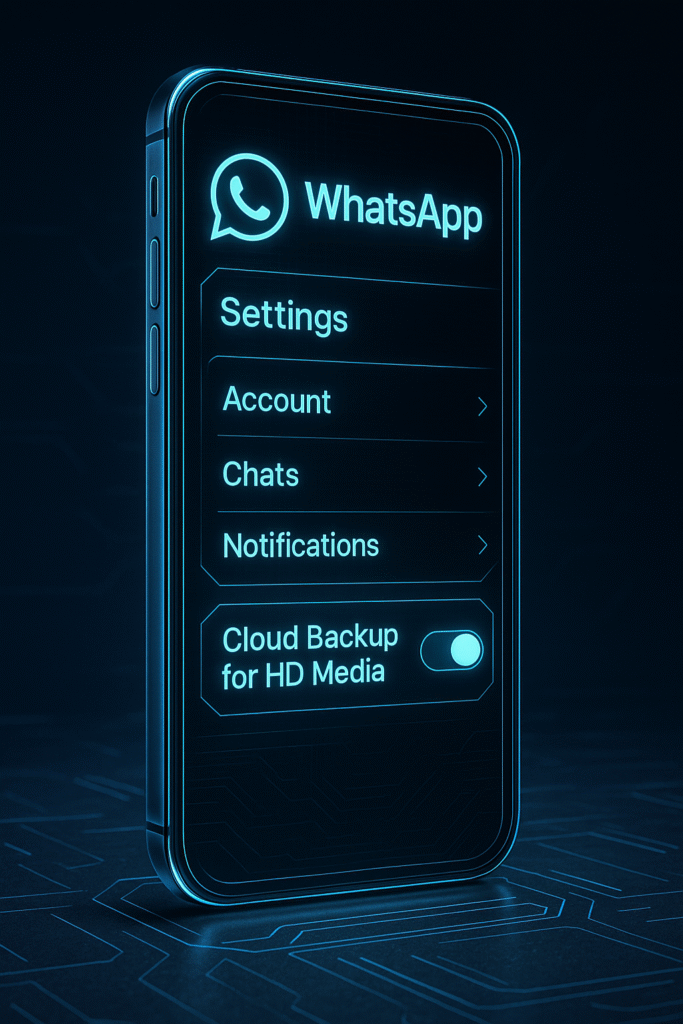
WhatsApp’s Current Media Compression (The Problem)
By default, WhatsApp compresses media to:
- Reduce file sizes for faster sending
- Minimize data usage for users with limited mobile plans
- Save server storage costs for Meta (WhatsApp’s parent company)
Standard WhatsApp Compression Rates:
| Media Type | Original Quality | After WhatsApp Compression |
|---|---|---|
| Photos | 12MP (4-8MB) | ~0.5-1.5MB (720p-1080p) |
| Videos | 1080p (50-100MB/min) | ~720p (8-16MB/min) |
| Documents | Unchanged (PDF, DOCX) | Unchanged |
Result: Significant loss of detail, especially in:
- Text in images (screenshots, memes)
- Low-light photos (increased graininess)
- High-motion videos (more pixelation)
WhatsApp Beta Media Quality: What’s New?
The beta version is testing a “High Quality” option that reduces compression while keeping file sizes manageable.
Key Improvements:
✔ Sharper Photos – Less aggressive downscaling
✔ Higher Video Bitrate – Reduced pixelation in motion
✔ Optional HD Mode – Select per file before sending
✔ Better Document Clarity – Especially for PDFs and screenshots
Beta vs. Standard WhatsApp: Side-by-Side Comparison
| Feature | Standard WhatsApp | WhatsApp Beta (New) |
|---|---|---|
| Photo Quality | High compression (~80% smaller) | Moderate compression (~30-50% smaller) |
| Video Quality | 720p by default | 1080p possible (with HD toggle) |
| Storage Impact | Low | Moderate increase |
| Data Usage | Minimal | 2-3x higher for HD |
How to Enable Better Media Quality in WhatsApp Beta
(Note: This feature is rolling out gradually. If you don’t see it, your account may not have access yet.)
Step 1: Join WhatsApp Beta
- Android:
- Go to [WhatsApp on Google Play] → Scroll down → Tap “Join Beta”.
- Wait for update (may take hours/days).
- iOS (TestFlight):
- Install TestFlight from App Store.
- Join WhatsApp Beta if slots are open.
Step 2: Check for Media Quality Settings
- Open a chat → Tap “+” (Attachment) → Select a photo/video.
- Look for “HD” or “Quality” toggle (top of screen).
- Choose:
- Standard (Faster, compressed)
- HD (Slower, better quality)
Step 3: Send & Compare
- Recipients will see “HD” badge on high-quality media.
- Group chats may auto-compress to save bandwidth.
Data & Storage Impact: Is It Worth It?
Storage Comparison (Per 100 Photos)
| Quality | Total Size |
|---|---|
| Standard | ~100MB |
| Beta (High Quality) | ~300MB |
| Original (Uncompressed) | ~500MB-1GB |
Mobile Data Usage (Per Minute of Video)
| Quality | Data Used |
|---|---|
| Standard (720p) | ~10MB |
| Beta (1080p) | ~25MB |
| Original (4K) | ~150MB+ |
Recommendation: Use Wi-Fi for HD media to avoid excess mobile data charges.
How Does This Compare to Telegram, Signal, and iMessage?
| Platform | Media Quality | Compression | Max File Size |
|---|---|---|---|
| WhatsApp (Standard) | Low-Medium | Heavy | 16MB (Photos), 64MB (Videos) |
| WhatsApp Beta (HD) | Medium-High | Moderate | TBD (Testing) |
| Telegram | High | Optional (No compression if sent as file) | 2GB |
| Signal | Medium | Light | 100MB |
| iMessage | High | Light (HEIC/HEVC) | 100MB (or higher with iCloud) |
Key Takeaway:
- Telegram still leads in flexibility (send files uncompressed).
- WhatsApp Beta now closes the gap for casual users.
- iMessage/Signal offer better privacy but fewer features.
Frequently Asked Questions (FAQs)
Q1: When will WhatsApp Beta media quality launch globally?
A: Likely in late 2024, based on Meta’s usual beta-to-stable rollout timeline.
Q2: Does HD media work in group chats?
A: Possibly, but groups may auto-compress to save bandwidth.
Q3: Can I send 4K videos on WhatsApp now?
A: No—Beta only improves 1080p quality. 4K is unlikely due to file size limits.
Q4: Will HD media use more phone storage?
A: Yes, but not as much as original files. Expect ~2-3x larger than standard WhatsApp.
Q5: Is this feature available on iOS?
A: Yes, but iOS beta slots are limited via TestFlight.
Future Expectations & Conclusion
What’s Next for WhatsApp Media?
- More control over compression (user-defined settings)
- Faster HD sending (better optimization)
- Cloud integration (optional Google Drive/iCloud backup for HD media)
Final Verdict
WhatsApp Beta’s improved media quality is a major upgrade for users who prioritize clarity over speed. While it’s not yet perfect (Telegram still offers more flexibility), it’s a big step toward making WhatsApp competitive in media sharing.
For best results:
- Join WhatsApp Beta if possible.
- Use Wi-Fi for HD sends to save data.
- Monitor updates—this feature will keep improving!
Article Summary
✔ WhatsApp’s standard compression reduces quality significantly.
✔ Beta version adds HD option for sharper photos/videos.
✔ How to enable it (if available in your region).
✔ Data/storage trade-offs explained.
✔ Comparison with Telegram, Signal, iMessage.
✔ FAQs and future predictions,

